Description
- Whatsapp added new parameters in registration.
- License key valid for 6 months!
- if we have updated version and your license still alive, you can get free update!
- You can get discount price 10% for extend if you do extend before your license EXPIRED


HOW TO USE THIS SOFTWARE?
- The device must be rooted (SU installed)
- Install Extractor.apk on your device (Extractor.apk You can find in folder where WART).
- Start WhatsApp and register account.
- Start Extractor and click Extract, click Copy to clipboard
- From PC start application WART_rc2.exe and paste from clipboard ID
- Click Recovery. You will get hash-channel.
- Go to item 3.
VIDEO HOW TO USE:
Newer Version 3.3.1:
Old Version 3.3:
If WhatsApp does not register channel then You need change IP (or IMEI, or model of phone)
You can also buy ready-made channels by cintacting us via whatsapp chat!
Features:
– not need change IP for extract channels
– can extract channels with two-factors authentication
– load file with list of IDs
– autosave result
– good quality of channels
System requirements:
– Windows x64: 7 (sp1), 8, 8.1, 10 (Windows XP not supported)
– 50 Mb free space on hard disk
– good internet connection
– installed microsoft visual c++ 2015 redistributable.
– installed Microsoft .NET Framework 4.5
– installed Android emulator (example, NOX) with root mode or mobile phone with root mode (check availability folder /data/data/com.whatsapp/). I recommend use Android 4.4.2
- Recommended using OS Windows 10 64bit
- Minimum RAM 2GB or greater
- Have free space on disk 3GB or more
- Can install Android emulator (Memu or Nox)
- Support Virtualization (VT) feature
You can check your PC/Laptop first support virtualization or not with this tools: https://leomoon.com/downloads/desktop-apps/leomoon-cpu-v/ - If you want run this tools on RDP/VPS, you should have RDP/VPS with supported running android emulators and change IP Address or Proxy
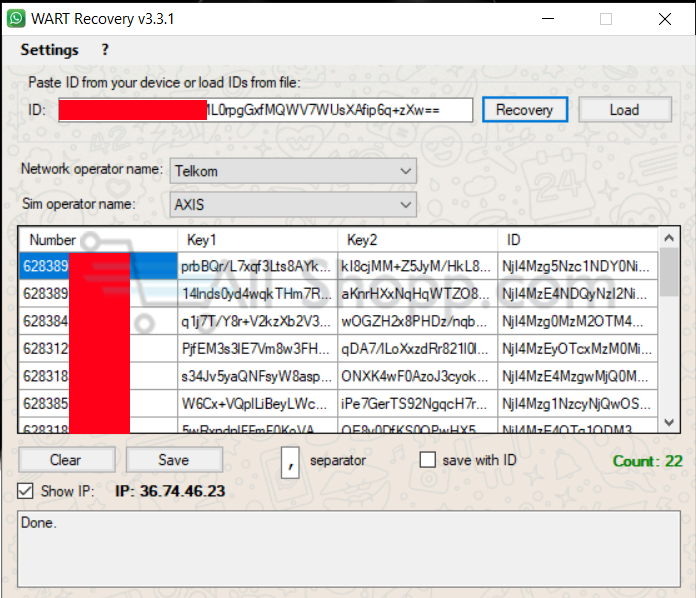





Reviews
There are no reviews yet.